As a Blogger and writer, you know the importance of browser’s extension, which is useful to save your time and energy.
There are pros and cons of being a content writer.
One of the pros includes the increased opportunities and exposure whereas on the other hand the cons are the upcoming hurdles during writing and research process of a writer.
Chrome extension acts as a panacea to deal with most of the cons faced by the writers and makes your work easy.
Being a content writer is not just about having ideas to write. It is also about having the knowledge to keep the content engaging and impressive using technology.
We all know, Learning about technology is like finding a needle in the haystack.
Technology is a vast space where it is next to impossible to cover every aspect. This shouldn’t become a roadblock on the talent and acquisition of writers.
The leaders in technology have built many ways for writers to learn and use selective features for their benefit. A big thanks to them. One such feature that has helped content writers is Chrome Extension.
Let us delve deep into what chrome extension is, how it helps writers and what are the best chrome extensions for content writers.
What is a Chrome Extension?
Chrome Extension is a feature of Google Chrome that customizes and adds more functions to a web page. By installing extensions, a user can perform multiple actions on the same web page.
To understand chrome extensions better, let us explore an example.
Grammarly is a chrome extension to help writers in building correct content. When writers install this extension on their webpage, their writing gets edited as per the grammatical errors. They don’t have to go to another website to check their content.
They built a Chrome Extension through programs like HTML, JAVA, CSS, and more. Programmed extension to fulfill a particular purpose. They help in blocking ads, managing passwords and ids, protecting your privacy, and more.
They help in making your tasks easier and gaining more functions from a particular website. Some extensions work in the background, some appear after clicking on a webpage while we can install others from Google’s Chrome Web Store.
Extensions appear as small icons on the right side of your webpage. When you right-click the icons, you can use the extension.
How Chrome Extension helps writers
Chrome Extensions help in improving writing and easing writing. They also help by giving more ideas to the writers that can make their content interesting. Using a chrome extension, a writer can access various features that will help in achieving perfection in their work.
Be it grammar, spelling, researching, saving, editing, formatting, or any other requirement to build content, Chrome Extensions provides all of them and more. Now, which Chrome Extensions should writers use? It builds especially Chrome Extensions for the writers. Here is a list.
Grammarly

Grammarly is one of the most useful and popular Chrome Extensions among content writers. It helps writers in proofreading their content for any spelling or grammar errors.
Nowadays, checking content through Grammarly has become necessary for online writers. Companies demand content that has checked on Grammarly, which shows its importance in the modern life of a content writer.
ProWritingAid
ProWritingAid is also a grammar and spelling editor, but this writing assistant helps in improving the style of the writing too.
It edits the writing into an easy read with a good flow of content. It highlights passive verbs and helps improve readability enhancement, apart from finding grammatical and spelling errors. ProWritingAid has this interesting feature of Snippets, which allows you to copy and paste texts that you often use.
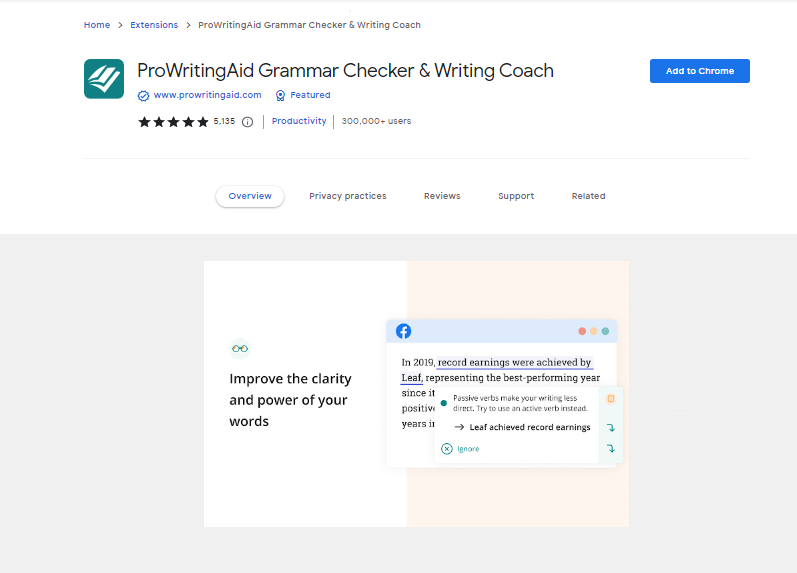
For example, if you have to apply for content writing at several websites, you need not write the cover letter again and again. If you use the snippet feature of ProWritingAid, you can summon the cover letter you used for other websites.
Hunter
Content Writers are always on the lookout for new opportunities to write. They always search and reach out to websites for jobs, freelancing, and guest writing.
It becomes a tedious task to find emails from every website they visit. Here is where Hunter comes in. If you install the Hunter extension, it will display a list of emails associated with a website you visit.
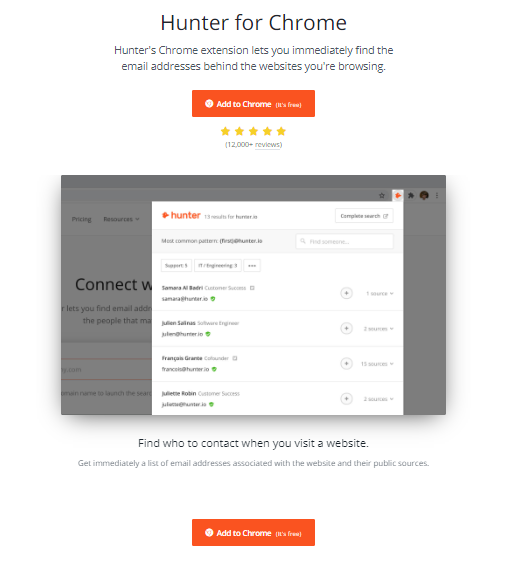
Speechnotes
Sometimes, it is tedious to type texts, especially for those writers who are slow at typing keys. But no worries, because Chrome Extension has a solution for it.
The Speechnotes extension allows you to dictate what you want to write. It allows you to change from voice typing to key typing. You can dictate your text, which is long and tedious, and write those which are short. You can even put punctuation marks using this extension.
Google docs offline
Google Docs can be used when you are online and for writers, Google Docs work as the pages where they use their pen. It is not always possible to stay online all the time.
Sometimes because of poor connectivity and sometimes due to general irritation of being on the internet. Chrome Extension has Google docs offline extension to allow writers to edit and write their work on word, spreadsheet or any other form of document even when they are offline.
OneTab
Every content writer is aware of the hassle of researching online. They have to visit multiple websites and open several tabs that often affect the speed of the webpage.
Through the OneTab extension, writers can save the links in one place and use them when they required. You can save your time by using this extension on your web browser. It will make your work quick and easy.
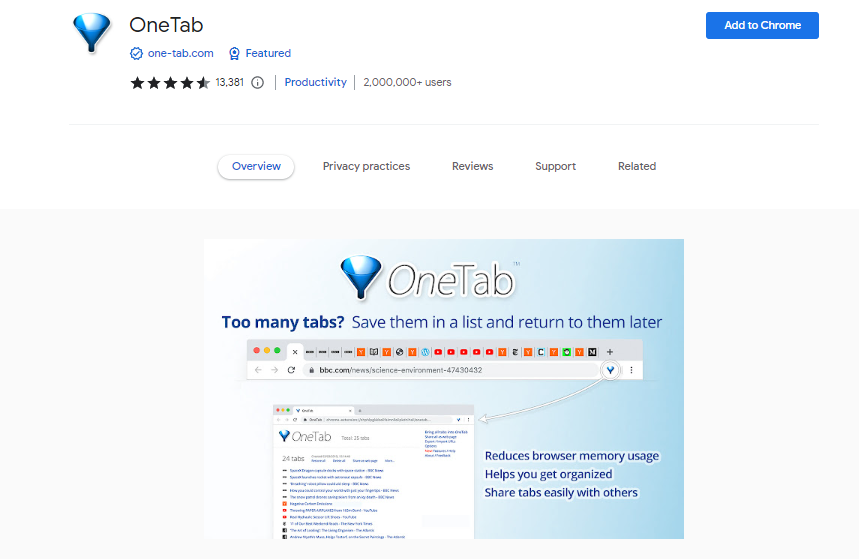
SpeakIt
Even though a writer gives their best in writing, they need someone to read and comment on it. When someone reads your content, they can find mistakes which need editing.
This is not possible always, to ask someone the favour of reading out their work. To sort this problem, SpeakIt allows the feature of reading the text out loud so that writers can listen to it and rectify the content.
The list goes on. But it is undeniable that writing online can be easy if writers use Chrome Extensions. No more a writer has to carry a notebook and pen to prove their profession. Internet is enough.
Just Read
As a writer, it is impossible to avoid reading content on the internet. Every write-up requires enough research and backlinks to make it precise and engaging. Sometimes when we open a webpage or article, we meet with many distractions like unwanted ads and subscription requests.
Now through the Just Read extension, you can read the article with no distractions. The just Read Chrome Extension strips away all the distracting content on the webpage and allows you to read only the article’s content.
For example, if you open an article, you might come across many ads. If you click on the Just Read extension, the article will get rid of those ads and just become an article you can read with no distractions.
This extension allows you to change the theme of the webpage. It has, for example dark view theme in which the background color of the webpage or the article you are reading into black.
You can explore other themes too. You can go to Just Read’s option page and customize the themes you want using CSS.
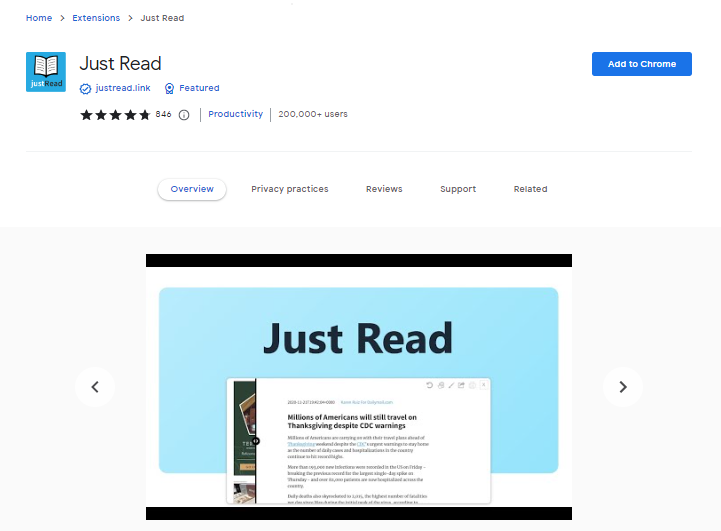
Marinara
Do you know about the Promodoro technique?
It is a time management method developed by Fransisco Carillo which allows you to divide your work at intervals. It allows a 25-minute long work time and then 5-minute temporary breaks.
Marinara Chrome Extension allows you to divide the duration of your work into breaks. You can change the timings of the work and break according to your convenience.
Whenever the work or the break timing ends, you will hear a tone to make you aware of it. It is an interesting extension as it allows you to manage the time of your work and intervals.
Google Similar Pages
This Google Chrome extension allows you to explore other websites similar to the one you are seeking inspiration for your writing from. The time you click on the Google similar page extension icon on your webpage, you will get a list of similar websites to the one you are viewing.
Clicking the links in the drop-down list will take you to those websites. This extension is great for writers who are writing a research piece as it eases finding websites that address the issue they are writing about.

Dark Reader
To avoid straining your eyes, you often need a dark theme.
You need to convert the background color of the page to black. The Dark Reader extension allows all you have to do in the extension, click on its icon on the webpage, and turn on the dark mode.
There is also an option for light colors which allows you to convert the dark-colored website into a light-colored one.
Lightshot
While reading an article, writers find things they want to keep.
They want to share those things on social media to increase engagement and point out interesting or problematic things in the article. This can happen only if they take screenshots of that area.
Everyone knows to take screenshots on the phone. But taking screenshots on laptops is something that not everyone is aware of. Here you can get benefit by using Lighshot.
Lightshot extension allows writers to take screenshots of the area that intrigues them and saves them on their PC. They can open the article, click on the Lighshot extension icon, and open the screenshot of the article on a new webpage.
This extension allows users to edit, crop, color, mark, and do other editing in the screenshot. Then, users can save screenshots on their PCs.
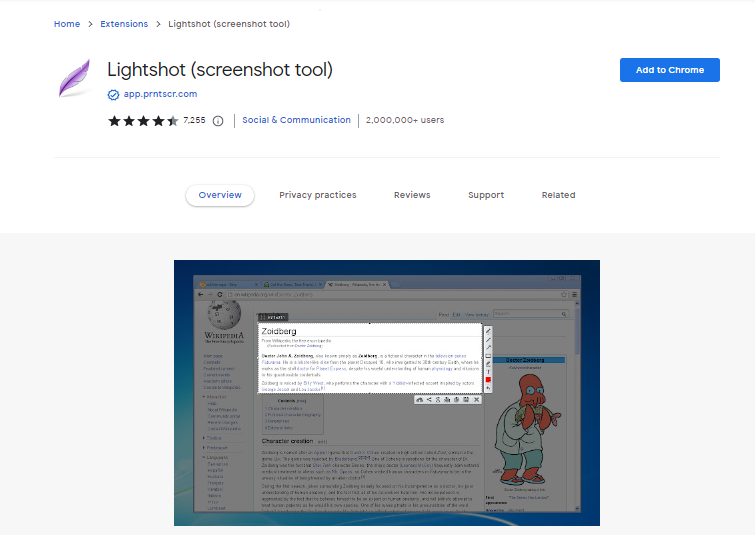
Headlinr
No matter how engaging an article is, the headlines play a crucial role in attracting readers.
Writing a catchy headline is not a simple task. It requires a lot of thinking and creativity. If I say there is a tool that can help you with your headline, what will you think?
Intrigued, right?
Headlinr is an extension that helps bloggers in writing catchy headlines for their write-ups. It is easy to use too. A blogger needs to write the keyword of the article in the extension icon and they will see a drop-down list of various catchy headlines.
The extension contains over 1000 heading phrases. When you add the keyword, it adjusts it in the catchy headline phrases it contains.
Read: How to start a blog ?
Cite this for me
Giving citations in the write-ups is important in avoiding plagiarism. Especially to write an academic paper, it is crucial to write the citations of the work you used in the research and that too in the proper or required format.
You can write the citations. In case, if one comma or full stop is wrongly placed, it can flag your work under plagiarism. So it is always safe to use software for that if it is available.
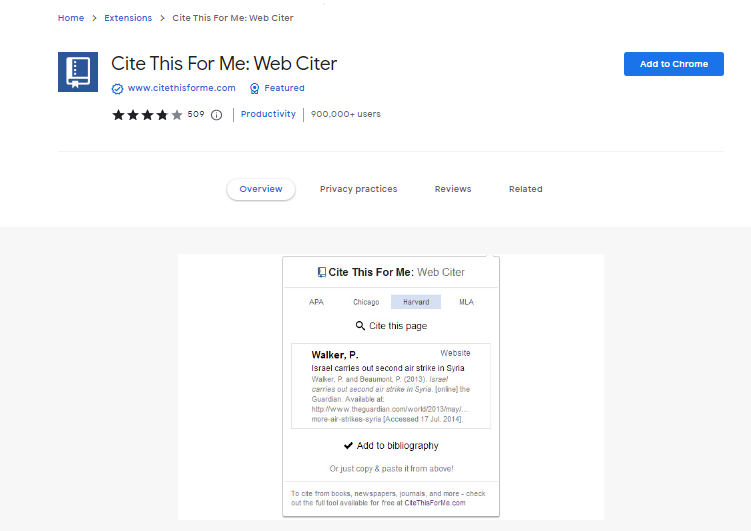
The “cite this for me extension” lets you do that. Open the webpage you want to cite and click on the icon of the cite this for me extension. You can also choose the format in which you want your citation.
For example, if you want your citation in MLA format, click on the MLA format on the drop-down list. The extension will give you a citation for your website. You can just left-click the citation and copy-paste it into your write-up.
There are still many extensions that can help bloggers in creating well-researched, correct, and plagiarism-free content. Writers need to know how to use the extensions.
Cuckooblogger has used all above mentioned Google chrome extensions and found they make our work easy. I highly recommend you take a closer look at Google Chrome extension.
Hope you enjoyed reading this article. 🙂
If you are using any other chrome extension, which work well for you, let us share with other writers in the comments section below.
Don’t forget to share this post!
