Are you also having trouble regarding your WordPress speed?
I totally get it, website loading time really matters because it’s proportionality connected to your traffic audience and conversational rates. It is also significant from the user’s perspective.
But what you don’t get is that it’s not wholly in your hand to speed up a site. It also depends on how the system works, which simply means how WordPress works.
WordPress is a database that constructs all files into Hyper Text Markup Language(Html). So when a user clicks on your site, WordPress calls all the dynamically sequential pages that show up as a website in the end. So somewhere it also depends on the service-provider speed.
Here you can see my website speed test report after implementing all tricks which is generated by GTmetrix.
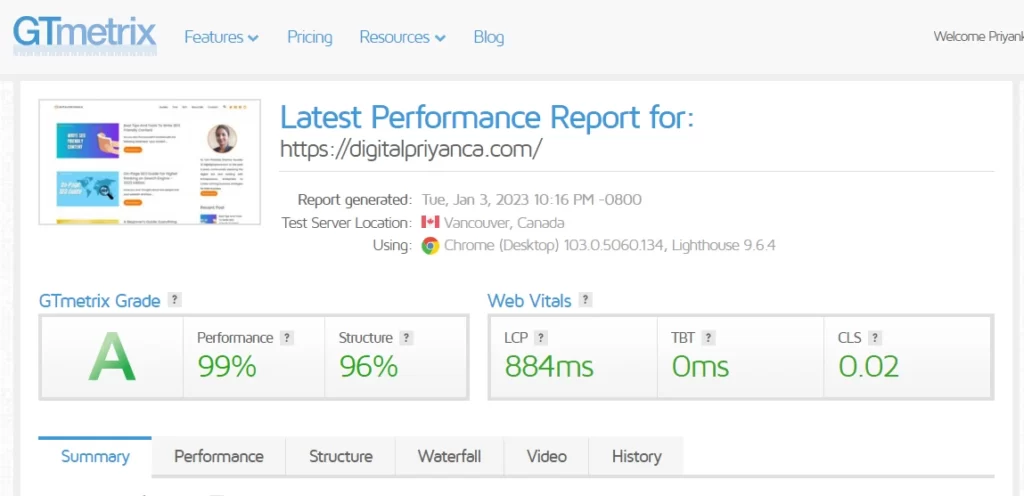
Using some tips and techniques, we can simply upgrade or fasten the speed of WordPress, and I am not super surprised if you say at the end of this article that these tips are absolutely easy to do, because they actually are.
So moving forward, we will gonna discuss all the left and right regarding SpeepUp WordPress, like
- Why is it important to have better WordPress Speed?
- How can you check Your WordPress Speed?
- Did you need to apply all these WordPress SpeedUp Techniques?
Why is it important to have better WordPress Speed?
Google also suggests that your website loader time should be 2 or less than 2 seconds, but why?
According to research, the generation that optimised most of the market has just a span time of 8 seconds, and it is getting down and down due to social media and other criteria of mind.
So it became a new tactic, how in a shorter time period we show the basic idea, pain point, storytelling, review, and other things in the form of shorter conversation and video.
That’s why the idea of Instagram reels, Youtube shorts, and Twitter two-line Threads get all the highlights. It is just a matter of less attention that users get in modern times.
Simply explaining, how many you get distracted while reading this whole, or your mind concentrates on the other random message that popped on your screen, or might you wanted to know something and then you landed on something else in just less than 1 minute.
And the fact is, you are not much aware while doing this process, your mind just reacts that way. So as standing in the shoes of users, they will just get distracted or bored when things take time to get open or get loaded.
And let’s be honest, your website is not as interesting as their personal matters and things that might be super interesting to them.
So to grow interest, a service provider does lots of things from design to content to images to speed. If Everything is on point, you will get what you demand.
Basically more traffic, that leads to more user interaction, and that simply converts into more revenue generated. It’s a system, and you know it.
These all seem nice to listen to, but sometimes become hefty work for us, and it feels like you also get trapped in these speed issues.
But don’t worry, here you will find all of your solutions.
How can you check Your WordPress Speed?
I know my WordPress speed is less, but what exactly is the current time or score that it takes to load my WordPress site?
It’s good you know the problem, as basic WordPress users sometimes don’t know that their site speed is slow, because every time they click on their own website, the browser returns the address from the cache, since you frequently open them more times than others.
But when a user opens your website for the first time, just by clicking a link or typing your service name or any other way, they take more time than yours.
And it’s a huge drawback for all of them, to get unknown from these facts. I am happy that you are here because you are aware, didn’t know how much delay you did but undoubtedly time factor may reduce your traffic generator.
But you can correct this from now. Some free testing tools help you to know your current score and you can also check the score after applying the techniques to speed up WordPress that we will provide you. And you will be surprised to see how the numbers get down.
Some tools are,
- Site24*7
- ManageEngine Applications Manager
- Performance
- GTMetrix
- Uptrends
- Tool.Pingdom.com
- Page Speed Insights by Google
Take screenshots, so you can compare both before and after.
By using these free tools you get the summed-up matrix of your current speed and later on one. And please note, as I mentioned above also that your website loading time speed depends upon various factors, so don’t blame one factor just because you find it worse.
Read: WordPress Security Tips
And there are many factors too that aren’t in your hand to improve on like the region where your user lives, their internet connection strength, whether your site is easily got by the cache or not.
But still, there are some corners that we need to clean up to make your site a better loading site in many situations.
Did you need to apply all these WordPress SpeedUp Techniques?
While proceeding to the whole guide to reduce your WordPress site speed, you need to know if it is necessary for you to follow all the steps or if following some of them is gonna work for you?
You need to understand that your basic motive is to reduce the speed time rather than check on how many steps you completed and how many not.
Try to keep your website loading time less than 1.5 seconds, so it will be a healthy grounded number for all the users and for you too.
Secondly, some steps can be done manually by you, but some points need technical or programmer help. I would suggest following all the manual steps and check the score after that.
But if you have some technical knowledge, try other steps too. But if not you can wait for some time to check if by doing manual steps only your speed gets improved or not.
If it’s not, try to move further with the remaining steps.
Your go-to guide: to reduce the speedup time of WordPress sites
1. YOUR HOSTING PROVIDER MUST BE CREDIBLE
What does it mean? All hosting providers are credible, or I believe you choose the hosting from the reformed name that is authentic and has some goodwill in the market.
Still, your WordPress speed gets lower if your hosting is not credible or reliable. It depends upon what plan you choose that meets with your bandwidth and performance of your site.
WordPress provides many ways to buy hosting, whether you choose;
- Dedicated hosting(for a single business customer)
- Shared hosting(your business site is shared with other business sites)
- VPS hosting(virtual private server – physical server shared with others)
Or any other plans that are managed by WordPress only.
> For Single type – 69 rupees/month
> For the starter pack (recommended/most popular one) – 149 rupees/month
> For business plan – 249 rupees/month
> For the pro plan (get additional free service tool) – 899 rupees/month
You can check all the features and services available with these packs’ plans on WordPress hosting site.
As it is a problem for your site if you share with other sites that have higher and generated traffic than you. Since both of the sites work on the same server, it gets difficult for you if you are new as compared to them and they are most established from you.
It will increase your loading as more than one site is working at the same time, and they have more reach than you.
So if you think to buy new hosting, or switch to new hosting from your older shared one then these are some recommended Hosting Provider names;
- GoDaddy
- Rocket.net
- BlueHost
- HostGator
- CloudWays
2. USE THE LATEST VERSION OF PHP
PHP is an open source Scripting language that provides you greater flexibility and excellent combination with HTML on which your WordPress works. Still, older versions of PHP lack flexibility, but after the update of the 6(.) version, it gives us better flexibility than the previous ones.
You can manually check which version of PHP exists in your WordPress, or you can also take help from the customer support service. Your web hosting company handled the PHP you are currently using, so you can try connecting to them.
Know it, and if it is an older version like 5.6 or below that, change it to the new or latest version. Currently running the 7.4 version, you can use any version of 7(.)
Update that, and this only step also helps your website to uplift its speed than before.
3. TOO MANY PLUGIN IS A RED FLAG
Using 20-30 plugins altogether in your WordPress is not gonna help either of the ways, and it disturbs your website more than just a Speed factor to check on.
They may work all time in the background even if they are not in use at the current time too, and this creates redundancy and it simply affects the speed of your website.
Try to reduce this factor, by deactivating them if you know they are not at all for use, and check if by deactivating any effect can get to your website. If yes, activate it again, but if not, it will help to speed up your site.
See the difference between different plugins of WordPress, you will get a systematic pattern in which you will get to know which works better for you or not.
Once you delete the unnecessary plugins from your WordPress, do install high-quality plugins. High-quality plugins are the plugins that only use the limited resource that is needed at that time, it is performance friendly rather than only space gathering on your WordPress site.
Some of the best plugin recommendations are;
- WooCommerce
- Jetpack
- Yoast Seo
- HubSpot
- BorderLess
- WP sticky
- MetForm
- OptinMoster
And also do try to update and clean your database from time to time, it will help you to reset your site so it loads faster than before.
4. COMPRESSED BUT HIGH-QUALITY IMAGES
By this we mean, we need to lower the pixels of images but not show any difference in the Quality of the image, you need to set all the images that are put on your site through compressed by using any photoshop model.
But make sure not to make it too less in quality that is somewhat not visible to users. Images are important for your site, so do not make it too less in pixels too. Make it while drafting an outline through it.
Better planning of image settings makes a huge difference while loading the site, the site becomes more effective and not over-controlling with images only. It should be the perfect mixture of both images, content, and any ad you have in it.
Basically, your images have three things, high quality, efficient data compression, and smaller files.
Use Photoshop and other tools that help you to compress your images with the features like;
- Easy convert .jpg image to .png image.
- More than one level of compression
- Automatic compression for videos
If you have many images to get covered in your sites, you can use Lazy loader image plugins, which helps you load only those images that first came on the screen at the time users search for them, it creates the loading time of your site much better, because not all images open altogether at the time of clicking on the site.
Some lazy loader plugins are;
- A3 lazy load
- Lazy loader
- Speed Up – lazy loader
- Lazy load for videos
- Lazy load by WP Rocket
But I still suggest too much usage of the image not gonna work for you, except if you have a site that needs many images to put on. Make a draft and put things in a way that all things fill up in a good way, except looking like you are exaggerating something over others.
Still, the Videos took much size which keeps the site longer to load, so what to do, no use of videos? Of course not.
Videos are a great source to keep your audience engaged with your site more than the usual time, so put videos if it is necessary for your content to show up, but don’t keep them as your own, provide videos from the third party site.
Like we can use youtube, Wista, and other sites to keep the video. it doesn’t take much space as it is not provided by your side directly so your site takes less time to load.
5. USE BETTER WORDPRESS THEME
WordPress themes are a group of particular code and graphics that helps you to give an overall appearance to your blog or website, rather than writing unnecessary CSS code for styling, WordPress helps you to get all styling in one theme without doing any coding.
But this WordPress theme sometimes becomes a hurdle for you, because themes are hard to load and increase your time to load the site.
So how can we solve this? Not using WordPress themes? Of course not.
WordPress themes simply make your work easier, but going towards heavy, filled up with unnecessary files, graphics and images are not suggested to use. And it also costs you a lot.
Instead of the heavy themes, go for lighter or I would say Better WordPress themes, they look decent and also come with affordable rates. You can make more changes later on by adding plugins (but not unnecessary)
Some suggested themes are that also fast and efficient;
- Astra
- Generate press
6. YOUR SERVER LOCATION
Now, this might not be in your hand, still you can do some research to do it in a better way. The best part of web hosting companies is that they let you choose your server location (not all hosting companies but the majority of them).
So if you know your target audience or may you get it by doing some research on the topic you published is seen by which group of people, then it is easy for you to choose the location that located that area.
This creates ease in your audience because they easily catch your site as compared to your competitor’s sites whose servers are far from them.
Not a wise thing to do always, but it is suggested to do some research about your target audience. And if not your speed increases through it, this research helps you in the long run to create better content as compared to others. So it’s a win-win situation.
7. REDUCE THE FILE SIZES
Your CSS and JavaScript files sometimes take unnecessary time to load every time and it creates an impression on an overall website for a long duration to load and convey its screen to the user.
I am not saying that these two are not useful, surely they are, very well. But don’t use too much. A good website is a mixture of all the necessary files, graphics and images that doesn’t overshadow other things.
But sometimes CSS and JavaScript do that. To overcome them, you reduce these file sizes by deleting the unwanted code or implementing the code in a manner that takes less time to load the files.
You can optimise them on your own too if you have considered knowledge regarding these all but if not hire a programmer who will solve these issues.
And deleting and clearing unwanted files doesn’t mean you delete every necessary code but in replace of them you can use the plugins that I mentioned above.
8. CHECK YOUR DNS SCORE
This is one of the common methods why your WordPress website takes time to load up, and how you can speed up your WordPress by removing this.
Domain name system helps you translate or convert human readable domain names into machine readable addresses. So as we use lots of 3rd party ads, content, and video – then DNS took time to replicate the address into machine easy readable,
The more 3rd party content, the more time DNS took to look over all addresses and call them at a time. So what’s the solution to these, how can you lower your DNS time to recall all the addresses at a particular time?
- Use a better DNS provider, it will cost you a bit but help in a longer duration as it loads faster than the usual DNS
- Remove the unnecessary script from the 3rd party content if it does not require much. The lesser the outer scripts or content the faster the WordPress site load up.
- Use CDN in replace of DNS, not particularly whole but you can do this where DNS took longer duration than you needed.
- Using DNS Prefetching, this tool helps to load the 3rd party site before any other, and it doesn’t take any internet connection too.
Final outlook
The speed of your site is not wholly concerted from your side only but yes there are several reasons from your dysfunctional setting that makes the website a longer duration to open.
These dysfunctional settings are most profound from these 8 tips only, you can check the score from the free testing tool that your WordPress loading time to be taken and then implies all the above-mentioned points and see how much difference you will see out of it.
Optimising your WordPress takes some time, but once it is done it gradually differs from your website in many terms and formats.
So let us know about your score and what changes you are getting after optimising your WordPress site?
CuckooBlogger will be connecting with you via comment box so share your thoughts.

