Is WordPress secure ?
Yes! Ok. If WordPress is a secure CMS, then why does it suffer from critical security issues ?
Let’s dive into the details.
WordPress security is a subject that every website owner should take seriously.
It is a highly versatile platform that you can use for website and blog building.
According to the stats report 835 million websites are created on WordPress, which is around 43% of the internet!
That’s why WordPress is always in the radar of hackers.
Google filters over 10,000 websites to its blacklist for malware every day, and 50,000 for phishing every week.
The security of your Home and WordPress security are similar in many ways.
For example,
When you leave your home you ensure the closure of the doors, windows to protect it from any kind of robbery. Analogically in the similar way the WordPress security ensures protection for the websites from any kind of virtual attacks on the websites.
You should not take a WordPress site’s security lightly.
Obviously, If you invest your time, efforts and money to build a website, then security is important.
Approximately 3 years back, one of my client’s site was hacked by Russians. It was a bad experience. I explored many things to find out why it was hacked and how I can secure it.
We learned from experiences!
You must take preventive measures by using WordPress Security to secure the WordPress Site from various WordPress Security vulnerabilities.
WordPress sites are not always hacked by hackers. They only target WordPress sites that are weak and simple to compromise.
According to security firm Sucuri,
WordPress found to be reported at the top with around 90% of the infected CMS in 2018.

It’s not an easy task for a hacker to find miniscule security gaps that would grant him access to our server and allow him to hack our WordPress site if our WordPress site is properly secured.
You can prevent hackers and malicious software from infiltrating your system by putting the appropriate proactive security measures.
It is necessary to understand why WordPress websites need a strong security plan. However, the proper selection of hosting providers is one of the crucial and vital security components while building a WordPress website.
WordPress is a user-friendly platform where the expert level coding skills are not required even users without coding skills can operate their site .
In this case,
You need to be more aware about your website security.
It is advisable to take up best practices for ensuring WordPress security when you are considering the website seriously.
Let’s discuss the best WordPress security practices which can easily be managed by the users without coding knowledge.
In order to help you in securing the WordPress site, here, I am providing you WordPress Security Guide Checklist along with this blog.
Why WordPress Security is important?
WordPress security is important to protect sensitive information and data from hackers and cyber thieves.
Without a proactive security strategy, your business risk spreads and there is an escalation of malware attacks on your website.
Hackers can take passwords, user data, install malicious software, and even spread malware to users.
Worse, I might end up having to pay ransomware to hackers in order to get back the website.
In March 2016, Google revealed that over 50 million website visitors had received alerts that they might infect the pages they were visiting with malware or contain data stealing software.
You should pay extra attention to WordPress security if your website is a business platform.
14 Tips to Secure Your WordPress Site in 2023
Here I have shared 14 pro tips for WordPress security, which are required for all bloggers and newbies who have started blog journey can get support from these tips while execution. A properly executed WordPress security test will include everything listed below to get us over the requirements:
1. Set Strong Login Password
Keep your login password secure by providing strong alphanumeric codes. Besides this, if symbols are added to the passwords, then it will lead to the formation of very strong passwords contributing to enhance security of WP websites.
According to Cyber News, the top 10 passwords used in 2022 are:
- 123456
- 123456789
- qwerty
- 12345678
- 111111
- 1234567890
Can you imagine that in 2021, “123456” would be the most often used password?
You may just leave the website’s allusional door unlocked.
2. Set limits as an account administrator
The dream target of a hacker is the account of an administrator . Once they have this kind of access, their options are virtually limitless. To minimize the number of potential access points, it is vital to have the bare minimal number of administrator accounts.
Provide everyone on the team an editor account instead of an administrator account, which would only be utilized when absolutely necessary.
Don’t divulge the administrator account password to anyone else either to prevent it from being shared insecurely or left in a hazardous location.
In order to prevent any unused user accounts from serving as additional potential entry points, be careful to delete them from the CMS as well.
3. Invest in secure WordPress hosting
The most crucial factor for the security of the WordPress site is the WordPress hosting services, i.e. make use a good hosting service.
Here is how a reliable web host protects your websites and data in the background:
- By always keeping an eye on suspicious activity on their network.
- By thwarting massive DDOS attacks.
- By updating server software, php versions, and hardware to stop hackers from taking advantage of a known security flaw in an outdated version.
- By preparing disaster recovery and emergency plans.
- By providing enhanced safety features to the website through automatic backup options and automatic updates.
- Just be sure of the trustworthy provider and screen reputed hosting sellers for legitimate web hostings for effective security.
- By considering web developers to eliminate any kind of configuring WordPress, Joomla, etc.
It is not good to choose a hosting company for your WordPress website only based on price.
There are many hosting alternatives available, so before deciding, make an attempt to learn about them.
4. Use the Latest PHP version
The most recent version of WordPress at the time this article was being written was 5.8.2. WordPress advises running PHP 7.4 or higher, while PHP 8 is also an option.
Go to your WordPress dashboard to check the PHP version that WordPress recommends. A widget will appear if your version of PHP is less than the suggested version.
Hackers may use known vulnerabilities in older versions of PHP that have not been fixed in more recent versions.
Therefore, it’s best practice to update to WordPress’ recommended version as advised. Before updating PHP within your server’s cpanel, verify that your theme and plugins are compatible with the suggested version of PHP.
5. Install latest Version of WordPress
Your WordPress software should be up to date. This is the most basic tip for all WordPress users.
You never want to miss it.
WordPress always updates their software from time to time. You just need to install the latest version of your WP website. With each new release, WordPress comes up with new features, improves their performance and stays up to date with new industry standards.

In other words, if you are not updating your WordPress site, then you are taking a risk with your WordPress Security.
Just to let you know,
It’s best practice to create a complete site backup before making any updates, just in case something goes wrong.
Do whatever you feel comfortable doing and take your time.
If you have daily automatic backups, you might feel comfortable doing this without taking a manual backup.
6. Always take WordPress Backups
One more important tip is that, always keep your WordPress site backup copy. It will save your time and energy, if your site is lost or corrupted.
In short, you need to ensure that if something happens, you won’t lose anything.
According to Security Boulevard,
there are only 54% users of WordPress take daily backup of their site.

It is required for you,
Always be ready with the backup of your website. In case of emergencies, it will help you to recover your website quickly.
Your website backup will not only provide the solution, but the peace of mind you experience is priceless.
There are several WordPress backup solutions available, e.g. UpdraftPlus, which provides daily offsite backups.
7. Update WordPress Plugins
Yes, you need to update your plugins too.
Many times these third party plugins can create security loopholes in your WP site. If plugins are not updated, then it will open the doors for hackers to break your WP website security.
In fact, you need to add a limited number of plugins in your website. By using limited number plugins, you can make your site more secure.
You need to ensure that the plugins which you are using in your website are regularly updated and provide good support. If you found any plugin in your website which has not been updated for a while, search for their alternative.
Therefore, be sure to download plugins and themes from reliable sources like the official WordPress plugin repository.
Theme Forest and Code Canyon are two well-known and reliable WordPress marketplaces.
8. Implement SSL Certificates
We all know that SSL Certificate helps secure our website from attacks.
If you collect any personal information of your customer, then you need it on your website. The SSL Certificate also protects your website from harsh Google warnings.
Now, Google has increased their security warnings for sites that are not fully HTTPS secure.
An SSL certificate can be used for a lot more than just protecting eCommerce transactions. All data exchanged between a web server and a browser should be encrypted by SSL certificates. It includes Passwords, and other sensitive information.
9. Update Antivirus Software on Computer
There are many situations when your computer or laptop was compromised, allowing hackers to access your website or login information. In this scenario, you must use a reliable antivirus programme to do a thorough security scan on your computer and remove any malware that is discovered.
Consult an IT specialist or your IT firm if you’re unsure about how to proceed.
10. Hide WordPress Version
Take some time to ensure that your WordPress website version is not visible to others which can be helped by removing your WP version number from your website core files.
Trust me, if you are removing the WordPress version number from your website’s source code, then it can prevent a great disaster. It is much more important for the ones working with an old WP version of the website.
You can remove this by using the following code. Just add below mentioned code in your WordPress theme’s functions.php file.
function wp_version_remove_version() {
return ”;
}
add_filter(‘the_generator’, ‘wp_version_remove_version’);
If you are not sure you can do it, then you can opt for plugins to remove WordPress version number from your website.
11. Hide The Plugins Directory
WordPress Plugin Directory is publicly visible. If you have added plugins in the Plugin Directory, then you need to hide them.
First, check your plugins folder (replace domain.com with your domain name):
domain.com/wp-content/plugins/
If you see any kind of folders and files listed, then it is required to hide them.
Second, you should create a new .htaccess file and drop it in the WordPress Plugin Directory. Once you have done it, you can notice that these folders are not visible any more.
# BEGIN WordPress
RewriteEngine On
RewriteBase /
RewriteCond %{REQUEST_FILENAME} !-f
RewriteCond %{REQUEST_FILENAME} !-d
RewriteRule . /index.php [L]
# Prevents directory listing
IndexIgnore *
# END WordPress
Don’t worry, all your website plugins work well, but will not be visible in the plugin list.
12. Set up Google Alert for Indexed pages
Many WordPress users are not aware of this trick. Google alerts are a smart move to know whether your new posts or pages are indexed by Google or not.
Most of the time, after hacking the website hackers add new pages and posts in the website. Unfortunately these pages are not visible in the backend or frontend of the sites.
In this situation, you will get a notification by Google Alert, the time these pages are indexed by Google. Set an alert like this and relax!
You need only 2-3 minutes to set it up and it’s worthy
Let’s see how you can do it
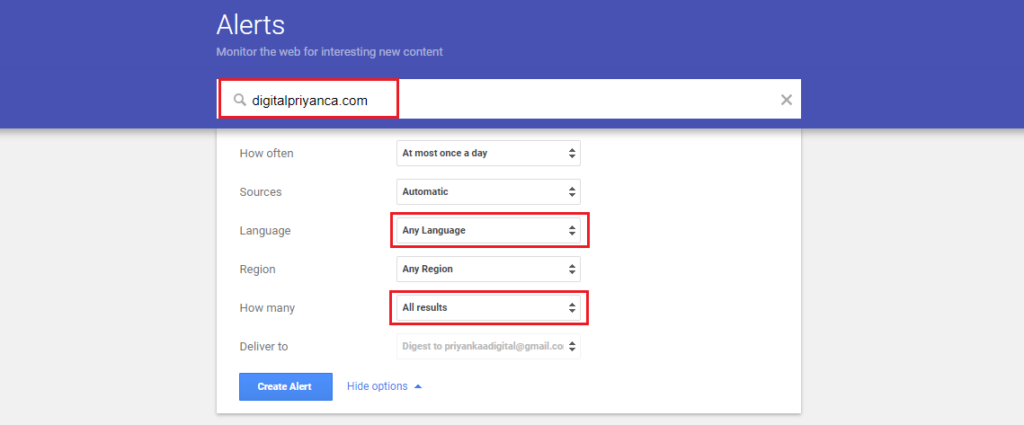
- Open Google alerts
- In the “create an alert about” field, add site:domain.com
13. Install WordPress Security Plugins
Of Course, You can use some good security plugins in your WordPress site.
Before using these plugins, check their authenticity and make sure that their rating is good. Don’t forget to cross check the number of people who have given these ratings.

Today you can see there are a lot of developers and companies, which are providing great solutions to protect WordPress sites.
Here I am sharing couple of security plugins which have good ratings by the various WordPress users:
- Sucuri Security
- iThemes Security
- WordFence Security
- WP fail2ban
- SecuPress
These security plugins provide some good features which are essential for WP security. I have mentioned few features as given below:
- Malware Scanning
- Two-factor authentication
- reCAPTCHAs
- WordPress security firewalls
- IP whitelisting
- IP blacklisting
- File changelogs
- Monitor DNS changes
- Block malicious networks
You can limit a number of requests from specific IP addresses and block them in case they exceed a set threshold through these security plugins.
Security plugins can detect the themes and plugins which are vulnerable and include malicious code. They detect and block suspicious IPs and prevent brute force attacks.
14. Never Use The “Admin” Username
An advisable security step is to never use “admin” as username. It is the most common username, which is easily guessed by scammers.
I am repeating my words again. Never use the “admin” username.
I have already mentioned in this blog that you should use a strong password and choose a unique username for your WordPress site.
It makes it too hard for hackers to crack your login details. Change your username quickly if your current username is “admin”.
WordPress Security Matters that matter
Just to let you know,
In 2021, there were around 86 billion password attacks done by hackers and attempts blocked. It is estimated that around 30,000 new websites are hacked every day.
Regularly backing up the content, adding the SSL certificate, Creation of strong passwords for the website, Change of default admin name regularly are some of the WordPress security best practices.
WordPress websites frequently have many user accounts. However, I advise changing each user’s roles to restrict their access to only that which they require.
Each user of WordPress can select from six different roles.
Attackers could use any of these text fields to inject malicious code, which would break your website’s backend.
Remove special characters from the input of users before entering to the website and stored in a database to avoid this issue.
Here are 6 ways to Secure wordpress Without use of Plugins :-
- You need to disable the PHP error reporting.
- You should migrate your website to more secure hosting.
- Turn off the file Editing option.
- Change the default WordPress Database Prefix.
- Start blocking the hotlinking on the website.
- Hide the current version of WordPress used on the website.
In these ways you can easily secure your WordPress website without the help of external plugins installed and make the process smooth for users and yourself.
According to The Hacker News,
Over 280,000 WordPress Sites Attacked after using the WPGateway premium security plugin.
Conclusion
It is quite visible that there are numerous ways to secure your WordPress website successfully. Well, I hope this guide will help you to keep your website safe and secure while working on your site.
Thankfully, Deep technical knowledge is not required to secure a WordPress website. The right hosting plan and by taking the right steps at the right time is enough to secure your WordPress website.
Invest in WordPress hosting which secure your website with free SSL, free backups, automatic wordpress updates etc. WordPress website is business and income both for many of you, so pay attention to its security.
CuckooBlogger would love to know what you guys think of this blog.
Do let me know in the comment box what other security tips you use to keep your WordPress blog secure?
You can bookmark and share this post! Also for further reading: Subscribe to my newsletter.


Thanks for sharing this vital information with us. It is working for me!