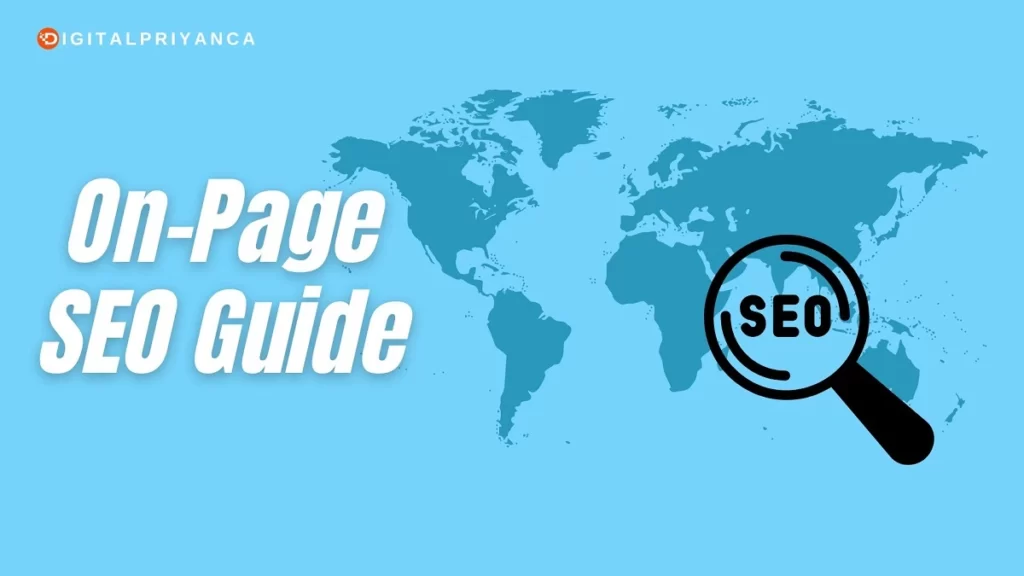Do you find yourself frustrated with the following statement, “your content is not ranking because it is not SEO friendly,”? or something like this, “your content isn’t optimized for search engines.”
Wrong keywords targeting can stop your content from reaching the right audience. After reviewing the statements, you have a lot of questions so let’s Discuss them all.
But why is this happening?
I wanted to work on this, but I don’t know the process. What can I do?
We are happy that you wanted to solve this issue and work harder to achieve the best for your website. So if you do the harder, we do the double.
In this article, we will help you understand everything related to write SEO-friendly content, so read till the end.
WHAT IS SEO-FRIENDLY CONTENT?
Search engines fail to find your content if it doesn’t include keywords. This is why it’s essential that you use them in your content to reach the right audience.
Confusing? Let’s understand them.
Using the right keywords and implementing them in your content helps SEO to show your content to the right audience.
As it reaches the right audience, the conversion rate also increases, and it simply helps you to grow your business too.
But how can we do that? Let’s understand this too!
HOW TO WRITE SEO-FRIENDLY CONTENT?
STEP 1: PROPER KEYWORD RESEARCH
Use the right keywords, but how to ?
To improve your content’s ranking, consider researching popular keywords related to your business’s niche.
Look at your competitor’s websites to see what they are doing to capture search intent.
You can also check out Quora and Wikipedia for popular articles in your niche to see which keywords are commonly used. This can help you understand what is missing in your own content.
Some of the tools are;
Also, do focus on long tail keywords, as they are used less but have higher search value, which helps your site to display more on the user screen page.
Follow these two additional tips for better keyword research.
LSI keywords: Latent Semantic Keywords(LSI) are the related keywords and synonyms of your main keywords, it helps your content to be more SEO friendly, some tools to find the best LSI keywords are;
- KeySearch
- LSIgraph
- SEO pressor Connect
- Niche Laboratory
- Keyword Eye
Keyword Density and Frequency: It is important to use keywords in your content, but be careful not to overuse them. Excessive stuffing of keywords into your content can make it confusing and difficult to read. Focus on using a reasonable number of keywords throughout your content.
It is recommended to use one keyword three to four times in a 1000 words article, as it seems natural and SEO friendly too.
In addition to using a reasonable number of keywords, it is also helpful to use a mix of primary and secondary keywords. This can give you more variety and help you avoid repeating the same keyword too often. Aim to use keywords naturally in your content rather than stuffing them in unnecessarily.
Primary keywords are the main keywords that describe your business and are often used in titles and headings. Secondary keywords are more specific and are used throughout the content to address the user’s specific needs or queries.
For more on keyword research, check out:
STEP 2: PROPER TITLES SHOULD BE GIVEN
Titles are an important component of the whole content. As it took some words to write it all, but somewhere it resonates with the whole summary of your content.
Your title should include some or all of these;
- Questions? How, what, why, when
- Create curiosity
- Unique, engaging tactic
- Credible and have authority
- Year or place(if location matters)
- Random odd numbers
Some of the tools from which you can check and generate titles are;
- HubSpot blog Ideas generator
- The Hoth blog topic headline Title Generator
- Portent’s Content Idea Generator
- Content row headline generator
- Blog title generator
Google suggests we write titles of 50 to 60 characters(with spaces) only, it will cut down the extra text if we put it on.
Also, it is important to write the title on the H1 tag, if you are using WordPress then this is included in it.
Using your main keywords in high-level heading or subheading(H1, H2, and H3) help your site to rank high.
STEP 3: POST META DESCRIPTION
The meta title is also a sub-title that helps search engines indicate which topic we are talking about. While the title provides us limited space to write, the meta title gives us a little extra space to summarise our content and add one or more keywords so it resonates more with our content.
Google suggests we write meta-titles of 160 characters (with spaces). The search engine ranking factor also depends on this parameter.
Meta description helps google to let know what the content is saying all about, as it is a comprehensive version of whole data or content. Writing a proper meta description with adding proper keywords in it creates a chance to improve your ranking number.
STEP 4: WRITING CONTENT
You content should be great! If not, then at least make it look like great. You can use the power of the headline and make your visitors go crazy.
How to write titles and meta titles, search keywords, and how to add them. It’s important to know how to write SEO-friendly content?
Suppose you wanted to start a blog, so what will be your next move, just start typing and not stop till it doesn’t complete. Absolutely not!
You will Optimize your content:
- Having proper title, and meta title related to content
- Subheadings properly added, mostly 5-6 subheadings in 1000 words article
- URL structure is on point
- Images are optimized fully
- Use content optimization tools (Grammarly, Hemingway editor, SEO optimization and many other as you require)
Google feature snipped
This is not properly on your hands, but still, it is better to remember this.
Google feature snipped is an automated process by google that snipped a particular content that directly solves the user query. It is recommended to write content like this only, to solve the queries time after time in your content.
Mostly this can only happen if your content is big enough to process many things. It will be helpful for you to write at least 1500+ words in an article or blog.
If you get featured on google Snip, it helps you to increase the sites get more clicks, approximately by 8%, and the organic CTR increased by 13.7%.
For more SEO article writing tips, check out:
STEP 5: OPTIMISE LINKS
Links are the next important factor to look into. It is important to optimize them correctly and Prioritise High-Quality Inbound and Outbound Links.
Now, what are these?
Inbound/Internal links: these are the hyperlinks that are placed on one web page of another page of the same domain.
Signify specific information in detail so users simply click and get through the required information easily. It also helps search engines to find how authoritative your site is.
Outbound/External linking: link external links of big and reputed brands related to your niche, creating trust in front of users that you are providing the right information.
All the links should match the flow of the content you wrote. Adding any specific link will add value to your content from the user’s perspective, but if not, try to avoid it.
STEP 6: OPTIMIZE IMAGES
Search engines can’t understand images.
To make them understand, we use the alt attribute to let them know what the image means to the content.
Optimizing an image means adding images after decreasing the size of the image without sacrificing its quality.
How can you do that? There are some tools in the market that helps you to do that;
- Cloudinary
- Imagify
- ImageKit
- ShortPixel
Gave proper names to images related to the content, not like image1.jpg, image2.jpg, and so on. This lowers your search result, and specific names help you on the pop-on first on the image page.
Using the right size and resolution of the image with the alt attribute increases the chances of search engine ranking factors.
STEP 7: UPDATE OLD CONTENT
Updating old content helps you to add new SEO-friendly content; this attracts more visitors to check on and read up.
It also helps your content to trend more; as you add the latest news related to your niche, it might also become a google snippet.
But make sure adding any new content must be matched your previous capture search intent.
It is important to update your content for SEO, as updating it again forces Search Engine to rearrange your site ranking once more, and it will increase your chances to rank higher than the previous one.
STEP 8: SHAREABLE CONTENT
There are audiences that might want to check the service you provide but never reach your site. If your content is easily shareable, then it’s accessible to many of your unknown audience.
Adding an easy social media sharing option increases the chances of creating a space where people share it and let their opinion be related to content.
STEP 9: ADD STRONG CALL-TO-ACTION
Everything is fine. You get a lot of traffic, but what if they are not conversing as your customer? If people do not feel like taking specific action after reading the whole content, they will not be benefitted.
CTA Stands for call-to-action; adding a Proper CTA is a must and important thing. Here are some tips to make your CTA strong and actionable;
- Strong start (to make the user read further)
- Empathize on emotions
- Gave reason (without reason, nothing works)
- Create a FOMO (fear of missing out)
- Share a story
- Be a little more creative (funny, adventurous, best)
Now that you know what you need to add let’s talk about what things you don’t do while creating your perfect CTA and some points to consider off;
- Adding one-word CTA
- Difficult language or long paragraphs CTA
- Very generic CTA (like send and submit)
- Using 2nd or 3rd person in your CTA
- Not giving them a sense of urgency
Keeping some of these things in mind helps you create a proper and specific CTA. Remember creating high conversion CTA comes with practice, so it’s okay to make mistakes, as it makes you better only.
LET’S WRAP IT!
By understanding and following the steps outlined above, you can improve the ranking of your website. This will help you produce high-quality content that is optimized for search engines and resonates with your audience.
Basically, Everyone is able to Write,
It’s Important to write Good Quality and SEO Friendly Content that comes with practice, understanding, and mindset, but I hope this all gives you a simple and clear idea to step in the right direction.
Adding these tips helps your site to land in the right traffic. And that’s how you solve all your issues – getting more traffic, getting the right kind of traffic, more click rates on calls to action, more revenue, and overall more business.
See how just writing SEO-friendly content helps you so much; let us know if you find any difficulty following any steps and how your site turns after following the steps.
If you have any questions or need further guidance on optimizing your content for search engines, don’t hesitate to reach out to us. We are here to help you succeed and would be happy to offer any assistance we can.