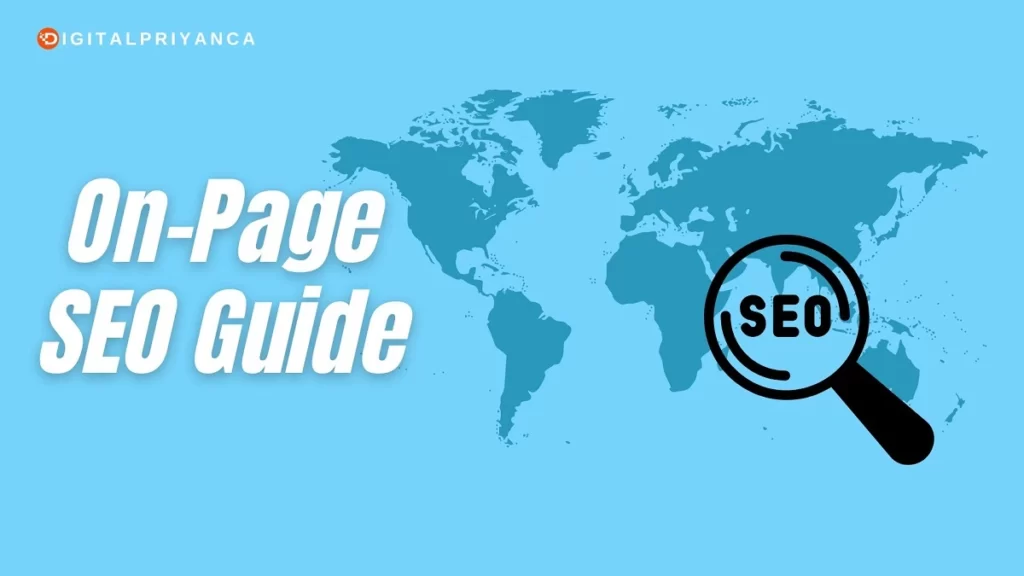Have you ever thought about how people find your website? And how do some websites always rank high on google’s first page?
I know you thought about it, and chances are that you get through the terms like SEO, on-page SEO guide, and many more confusing related terms to these.
You might ask, what’s SEO exactly mean? Search engine optimization is a process to optimize your website in an organic way by adding relevant content and link popularity in the pages so it becomes easy to match your content with search queries and rank them high.
The goal is to optimize the content and structure of your website to make it more attractive to search engines, which can increase the likelihood that your website will show up in search results for relevant keywords.
Now you are thinking, how can you do this too? So let me explain to you that there are two major types of SEO:
- On-page SEO
- Off-page SEO
Google not only considers On Page SEO score but also checks other factors like Off Page SEO activities, Social media signals(share, Likes, Tweets, Followers, etc.), backlinks, and Domain authority, etc.
So as to continue in this article, we will get more into the on-page SEO and understand some on-page techniques to get better into it.
But before going deep into the topic and understanding the full on-page SEO guide, let me explain to you why this SEO is so important for our websites.

Why is SEO so important for your website and your business? Here are a few key reasons:
- Increased Traffic:
When your website ranks high in search results, it is seen by potential customers and attracts the right kind of traffic to your site.
This leads to more website visitors and more visitors means more revenue.
- Cost-Effective:
SEO is a cost-effective way to bring traffic to your website. While you may need to invest in some initial efforts to optimise your website, the long-term benefits can be significant.
Compare this to the cost of paid advertising, which can be expensive and may not always lead to increased traffic or sales.
- Local Search:
If your business has a physical location, it is important to optimise for local search. This involves optimising your website for keywords related to your location and including your business’s address and phone number on your website.
This can help your business show up in local search results and attract customers who are searching for businesses in your area.
- Mobile-Friendly:
Having a mobile-friendly website is crucial in today’s world. With the increasing number of people accessing the internet from their smartphones, it is important that your site is easy to use and navigate on a small screen.
SEO can ensure that your website is mobile-friendly, which can improve its ranking on search engines and make it more appealing to users.
- Brand Awareness:
SEO can also help in improving the visibility and awareness of your brand. When your website ranks high in search results, it can increase the credibility and perceived value of your business.
This can lead to more trust and loyalty from customers, as well as increased brand awareness.
Overall, SEO is an essential aspect of any online marketing strategy. It can help increase the visibility and ranking of your website, attract more traffic and customers, and improve the overall success of your business.
When it comes to search engine optimization, many people focus on off-page factors like backlinks and social media. However, on-page SEO is just as important for improving your search engine rankings and driving traffic to your website. By investing in SEO, you can set your business up for long-term success and growth.
Now that you understand what SEO is, let’s dive deeper and understand What is On-Page SEO? And most importantly why is it so crucial for any website?
In this on-page SEO guide, we’ll cover everything you need to know about it, including why we need on-page SEO, some best on-page SEO tools and techniques, the benefits of optimization, and key formulas to implement on your website.
Let’s get started!
 What is on-page SEO?
What is on-page SEO?
On-page SEO involves optimising individual web pages in order to improve their ranking and attract more relevant traffic from search engines. This includes optimising the content, HTML source code, and other elements on the page.
On-page SEO is vital because it helps search engine crawlers understand the content of your website and determine its relevance to specific keywords and phrases.
When done correctly, on-page SEO can improve your visibility in search engine results pages and drive more qualified traffic to your website.
Best On-Page SEO Tools in 2023
There are many tools available to help you optimise your website. So some of the best on-page SEO tools are;
- Semrush
- Ahrefs
- Moz
- GTmetrix
- Google search console
When choosing an on-page SEO tool, it’s important to consider the features and pricing.
Like,.Ahrefs offers a range of features for on-page optimization, but it may be more expensive than other options. SEMrush and Moz also offer a variety of features, but their pricing may differ.
Tips for Choosing the Right On-Page SEO Tool
To choose the best on-page SEO tool for your needs, consider the following factors:
- Features: Make sure the tool has the features you need for on-page optimization, such as keyword research, content analysis, and site audit.
- Pricing: Determine your budget and choose a tool that fits within your price range.
- Ease of use: Look for a tool that is user-friendly and easy to navigate.
- Customer support: Consider the level of customer support offered by the tool, in case you have any questions or need help.
Why do you Need On-Page SEO Optimization?
You might be wondering why do you need on-page SEO optimization and why it is so important?
Let me answer that for you!
On-page SEO can bring a number of benefits for businesses and website owners, including;
Improved search engine rankings: By optimizing your web pages for specific keywords and phrases, your search engine visibility will increase, and this lead to bringing more traffic into your site.
Enhanced user experience: By optimizing the content and layout of your website, you can improve the user experience and make it easier for visitors to find what they’re looking for.
Increased engagement: By providing high-quality, relevant content on your website, you can encourage visitors to stay longer and engage with your website more. This can lead to increased conversions, such as sales or sign-ups.
On-page SEO is an important part of a comprehensive SEO strategy. In addition to optimizing your web pages, you should also focus on off-page factors like backlinks and social media, as well as technical SEO factors like website speed and mobile-friendliness.
By addressing all of these factors, you can create a well-rounded SEO strategy that helps your website rank higher in search engines and drive more traffic.
On-Page SEO Techniques for 2023 are Out
- Title Tags and Meta Descriptions
- Headings and Subheadings
- Internal Linking
- Image Optimization
- Content Optimization
- URL Structure and Redirects
- Mobile Optimization
- Page Speed Optimization
- Schema Markup
- Additional On-Page SEO Techniques
1. Title Tags and Meta Descriptions
You’re working on-page SEO, you’ve probably heard about title tags and meta descriptions. By using some HTML tages and attributes to provide right web page to search engines and users.
The title tag appears in the search engine results page (SERP) as the clickable headline for your page, while the meta description appears below the title as a snippet of text.
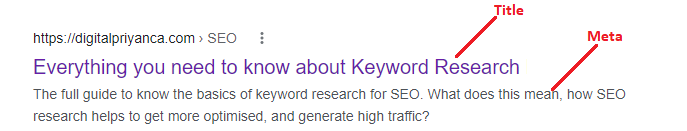
For better SEO meta title and meta-description, google suggests you keep the title length limit to 50 to 60 characters(with spaces) and meta description length limit to 160 characters(with spaces),
you use more characters then google cuts it down to the suggested length only, so it will be a best practice to write them in their maximum character limit only.
It’s important to make sure that both the title tag and meta description include your target keywords and provide clear content on your page.
This can help to improve the visibility of your page in search results and give users an idea of what to expect when they click on your page.
2. Headings and Subheadings
We all use headings and subheadings in our content, but why is there a need for this? Why is putting relevant headings and subheadings so important?
Because it helps in improving readability, and highlights the main context of an article. It is recommended to provide at least 3-subheading in a 500-word article or blog.
Read: How to start a blog
They also provide structure and context for search engines, helping them understand the main topics and subtopics on your page.
Use headings (H1, H2, etc.) to indicate the hierarchy of your content, with H1 being the most important and H2 being the next most important, and so on.
As with WordPress, the title tag is already set as an H1 heading by default, so you don’t need to update it by heading tag(H1) again and again, but if you want you can edit and change the tag by clicking on the title or hovering on the edit option.
3. Internal Linking
Internal linking involves linking to other pages within your own website. By doing this we provide better solutions to search engine, to know the context and structure of the content, and it can also help users navigate your website more easily.
But how does this internal linking help my business? So while using anchor links(anchor text and internal links), you can help two major components of your business;
You are helping your audience to read further about context just by easy clinking on the link.
You also help search engines to know that your site is authorised and relevant in comparison to other same niche sites, so your site ranks high in the google search engine.
And to the bonus point, you also boost your overall blog performance, which generates high traffic on your different pages altogether.
Some more benefits of using internal linking:
- Improve user experience with your site
- Improve the engagement rate
- Make their mind to click on call-to-action, means increase in conversion rate
- Improve efficiency
- Help in building website architecture.
4. Image Optimization
As images help the content to look more appealing and better presentation to understand the context but as they take more time to load, creates a hurdle to load the overall website.
To solve this problem and make a fast-loading website, we optimise our images.
I know this seems like a heavy task, but it is the easiest one. It is a whole process where you need to decrease the file size without sacrificing on the quality of the image.
Now, how can you do that?
There are many image compression tools in the market, you can use any of them, upload the image file, change the output format as you want, adjust the quality and then download it.
Here at CuckooBlogger, I have used WebP format of images. There are some tools from where you can compress images which are mention below
- Compress now
- JPEG Optimizer
- JPEG.io
- Image recycle
- Dynamic Drive optimizer
We use these tools to make image formats SEO-like images by delivering the right dimension, size and resolution.
Image optimization can be done in different ways, some of them are;
- Choose the right type of file
- Alt attribute should be optimised
- Reduce the file size
- Optimise your thumbnail
- Make images mobile-friendly
- Optimising CDN (help in static content delivery)
This can improve the overall performance of the website and help your site to rank better in search engines.
For more about how to speed up your site, check out:
5. Content Optimization
“As Phil Frost says,
Successful SEO is not about tricking Google, it’s about partnering with Google to provide the best search results for Google users. ”
So for providing successful SEO, we need to do better content Optimization.
Content is one of the most vital elements of on-page SEO. To optimise your content, you should focus on the following factors:
Keyword research: Identify the keywords that are relevant to your website and your business and incorporate them into your content in a natural way.
For more on how to do keyword research, check out:
A Beginner’s Guide: Everything you need to know about Keyword Research For SEO
Latent semantic indexing (LSI): Use LSI keywords in your content to help search engines understand the context and meaning of your content. LSI keywords are related to your main keywords and help to provide additional context.
Readability: Make sure your content is easy to read and understand by using short paragraphs, subheadings, and bullet points.
Word count: it is recommended to make your content more optimised by writing 1500-2000 word count length for blogs and articles, for presenting better ideas in an ideal length count.
6. URL Structure and Redirects
The URL structure of your website can impact its usability and search engine rankings.
To optimise your URL structure, use descriptive, keyword-rich URLs that accurately reflect the content on the page.
URL redirecting means providing more than one URL page address for the website or application. Also known as forward traffic and URL forwarding.
You need to update the redirects from the old redirect links that have been changed or deleted, to ensure that the user is redirected to the correct page. It also helps Search engines to drive the right visitors to the right platform.
7. Mobile Optimization
With the increasing use of mobile devices to access the internet, it’s important to make sure your website is optimised for mobile.
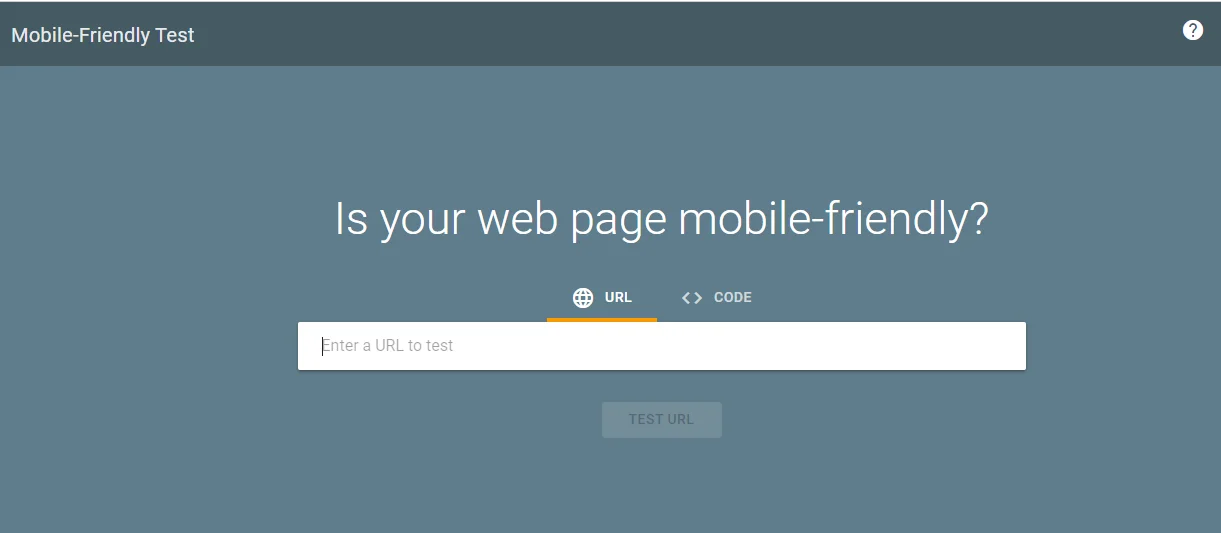
We do mobile optimization so it can be properly displayed on small screens and also make the site easy to navigate and used on different sizes of screens. We can do this by;
- Use google mobile-friendly tool
- Use responsive themes and plugins
- Use custom CSS
- Improve site loading time
- Choose reliable hosting
8. Page Speed Optimization
Page speed is a really important factor to consider when it comes to both search engines and user experience.
If your website takes a long time to load, then visitors will turn over from your website to another.
To help improve your page speed and keep visitors on your site, there are a few things you can do. These include:
- Compress images and other large files
- Minimise the use of large, unnecessary code
- Enable browser caching (which allows certain elements of your website to be stored in the visitor’s browser, so they don’t have to be re-downloaded each time they visit)
- Use a CDN(content delivery network) to rearrange and distribute your content across multiple servers, reducing the load time for visitors
9. Schema Markup
Have you heard about schema markup?
Basically, it’s a type of code that you can add to your website to give search engines a better understanding of the content and context of your pages.
By using schema markup, you can provide additional information about your pages – like product reviews, recipes, and event listings – which can help your pages rank higher in search results and give users more information when they see your pages in the search results.
Pretty cool, right? If you’re not already using schema markup, it’s definitely worth looking into.
Additional On-Page SEO Techniques
So, as we’ve discussed, there are a ton of different on-page SEO techniques that you can use to improve your website’s search engine rankings and user experience. But, there are a few more that are definitely worth mentioning.
Check these out:
- Social media tags:
You can use social media tags, such as Open Graph tags and Twitter cards, to control how your website is displayed on social media platforms when shared.
By using structured data, you can help search engines understand the content and context of your pages and potentially improve your search engine rankings.
- Structured data:
Structured data is a way to provide additional information about your website to search engines in a standardised format. This can include information about products, events, reviews, and more.
By using structured data, you can help search engines understand the content and context of your pages and potentially improve your search engine rankings.
- User-generated content:
Encouraging users to leave reviews or comments on your website can help to improve the user experience and engagement on your website.
It can also provide additional content for search engines to index, potentially improving your search engine rankings.
However, it’s important to moderate user-generated content to ensure that it is high-quality and relevant to your business.
FAQs (Frequently Asked Questions)
Q1. What is the future of SEO in 2023?
We are all confused whether SEO will continue in the market for the long term or not, as many AI tools came along in the game. But remember the simple thing, clear all of our doubts.
As long as search engines exist and users use keywords and phrases to look what is needed out, SEO continues in the business.
Q2. What are some different types of SEO?
As we discussed the whole on-page SEO guide, the story doesn’t end there. SEO is a big thing and is categorised into different types. All four types of SEO are;
- On-page SEO
- Off-page SEO
- Technical SEO
- Local SEO
Q4. In how many months, I can learn about SEO?
To learn the foundation of SEO, the maximum time taken by anyone is from 45 to 60 days. But to grow more with this, you need to do practice that takes years to build. So don’t force yourself to do everything at a fast pace, with time and with practice you learn everything.
Conclusion
In conclusion, on-page SEO is an important part of any SEO strategy. By optimizing the content and elements on your web pages, you can improve your search engine rankings and drive more qualified traffic to your website.
Remember, SEO is a long-term strategy, and it’s important to stay up-to-date with the latest best practices and techniques.
By implementing on-page SEO best practices on your own website, you can improve your search engine visibility and drive more traffic and conversions.
I hope this on-page SEO guide has been helpful and given you the required information for optimizing the website for search engines and users.
In case you need any additional help or need guidance for SEO-related topics, don’t hesitate to reach out to me.
Please share your tips for optimizing blog posts in the comments below!
Happy optimizing!